Play pictionary in a video call
Draw the secret word and see who can guess what it is.
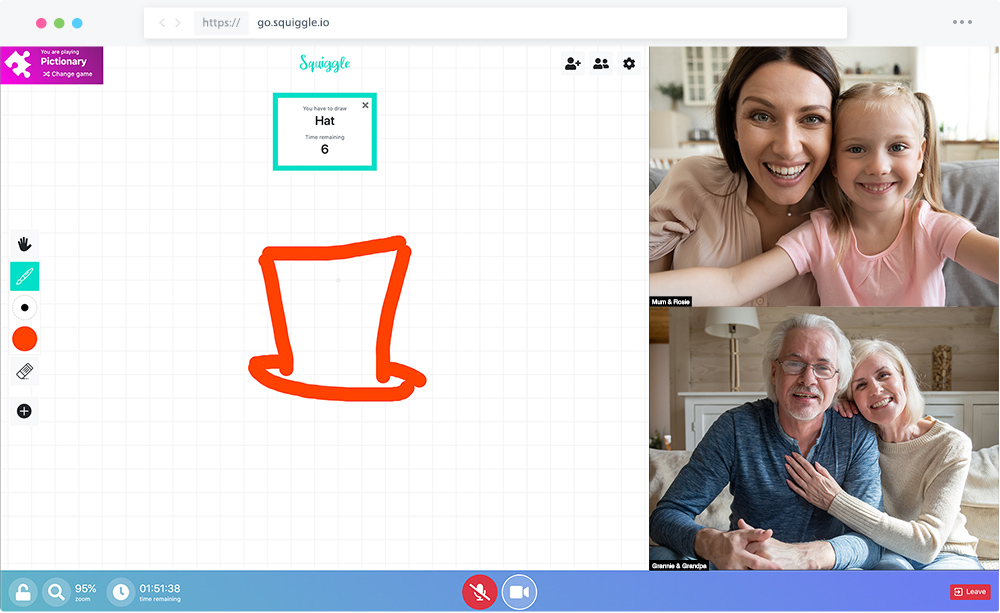
Play pictionary in a video call
Premium only
Sign up now to start playing chess, draughts and pictionary with Squiggle.
Sign up now Billed monthly. Cancel any time.Pictionary is a great word-guessing game that will inspire lots of laughter.
Great for kids who can read and think a little creatively.
How to play pictionary
Pictionary is built in to Squiggle.
When you start the game the squiggle host can send a word or phrase to a specific player. You can choose the difficulty level and if you want a timer.
Only the player who was sent the word will be able to see it. Everybody else will just see a placeholder showing the number of letters.
The player who was sent the word must draw a picture that will allow the other players to guess the secret word before the time is up!
Play pictionary with Squiggle
Start the pictionary game mode
If you’d like to play pictionary with Squiggle you just need to click on the Change game button in the pink game box in the top left corner of the screen.
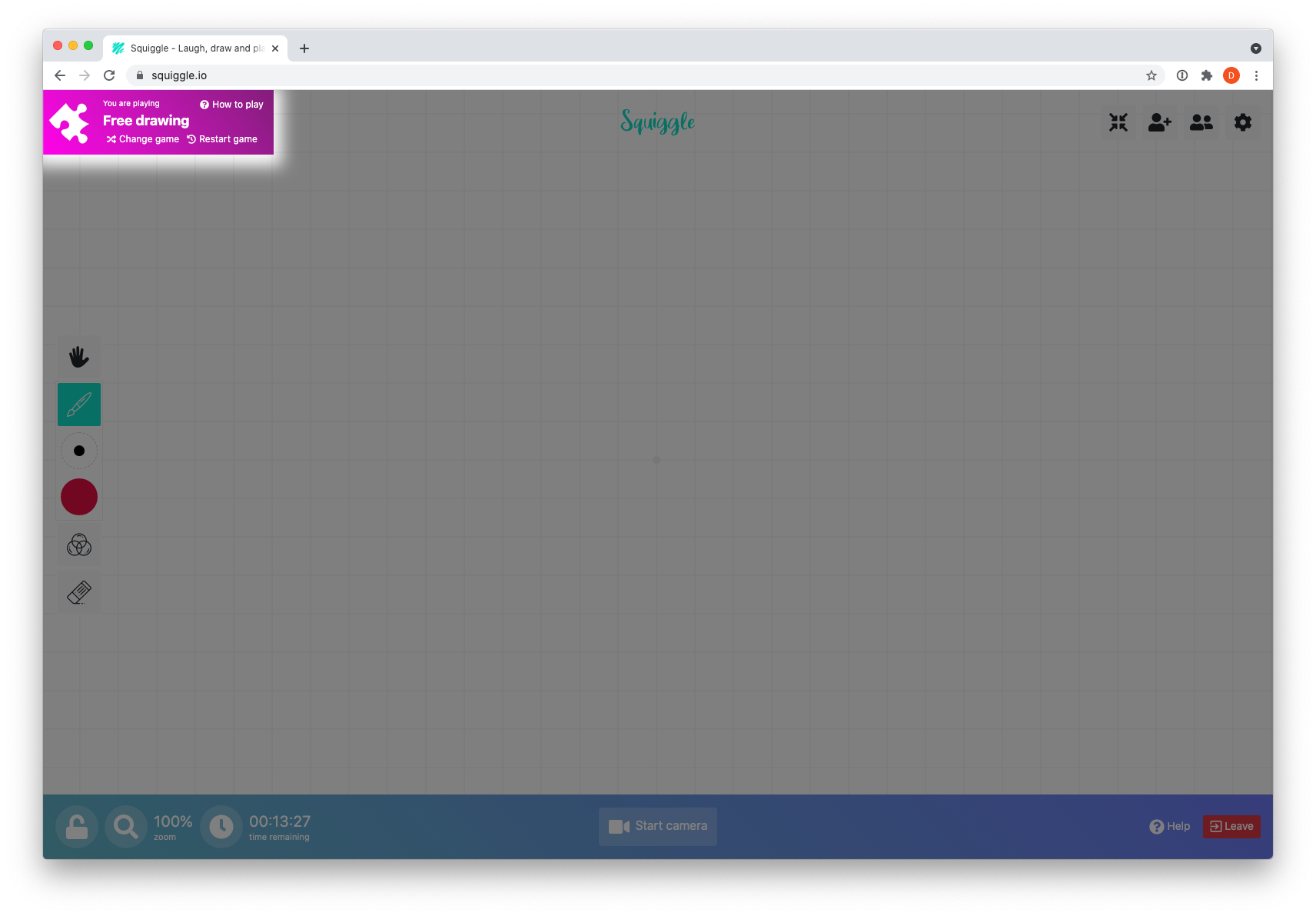
Then choose Pictionary to activate the game mode.
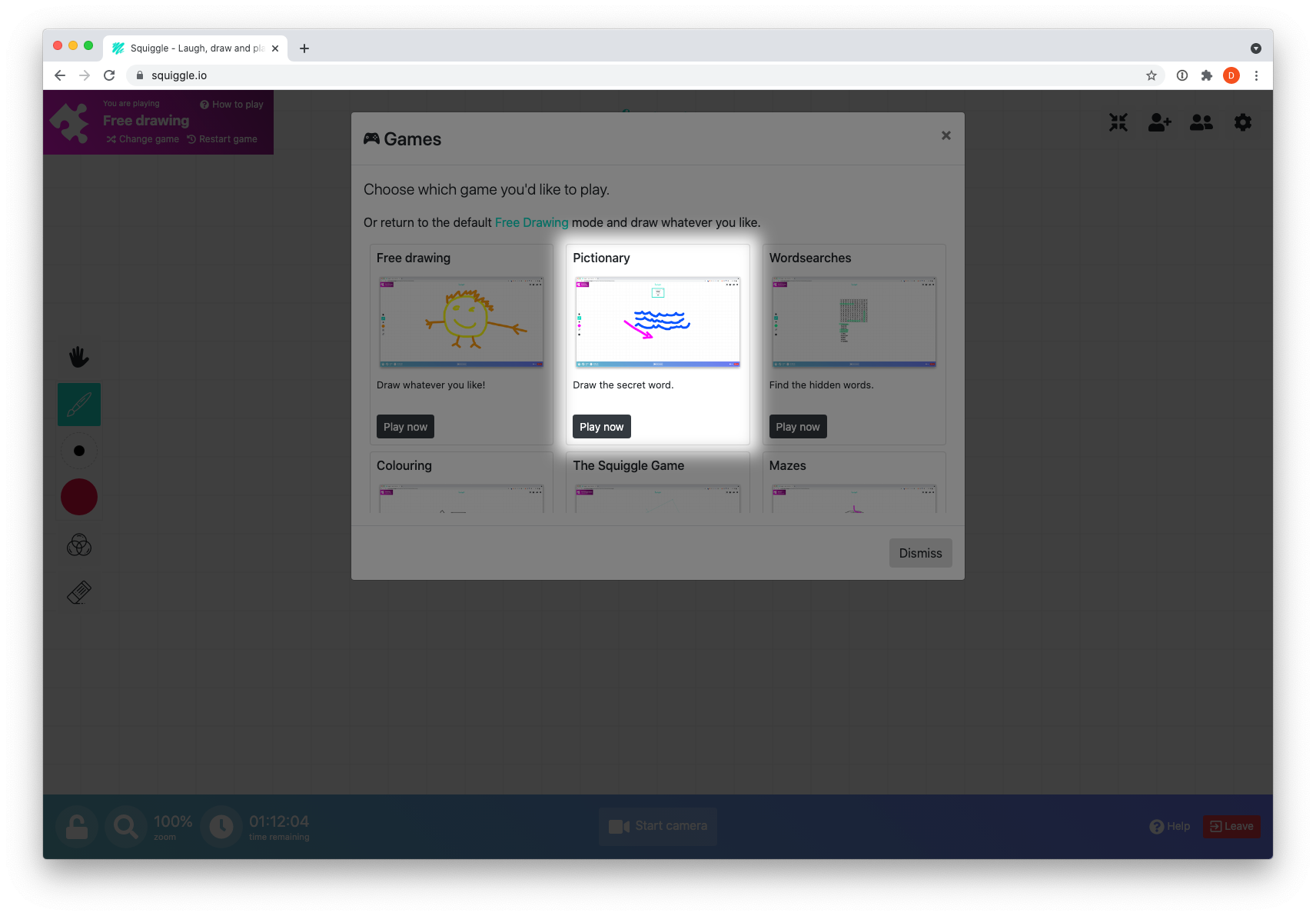
Confirm that you are happy for your existing artwork to be cleared.
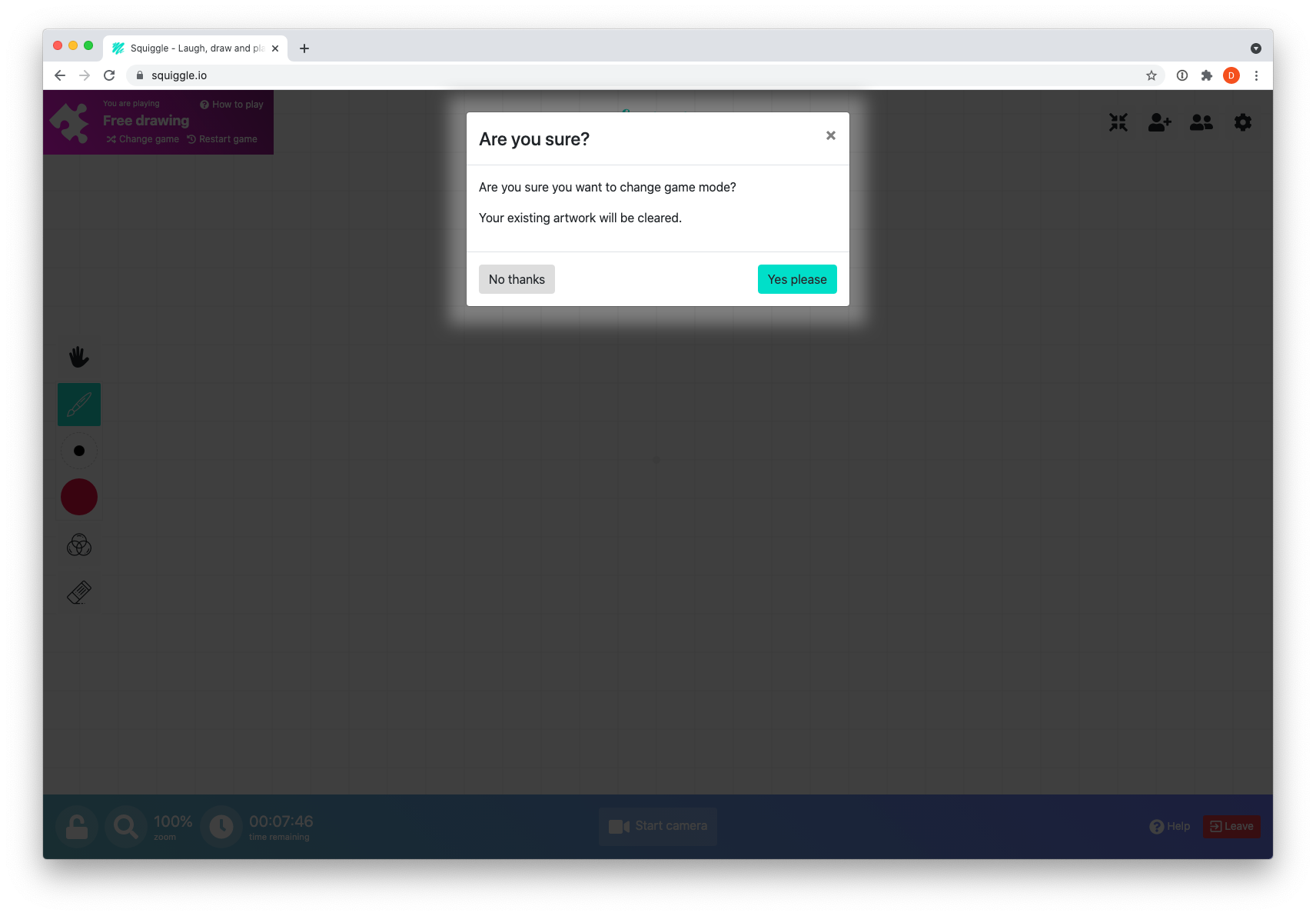
When the game starts you will be shown the instructions.
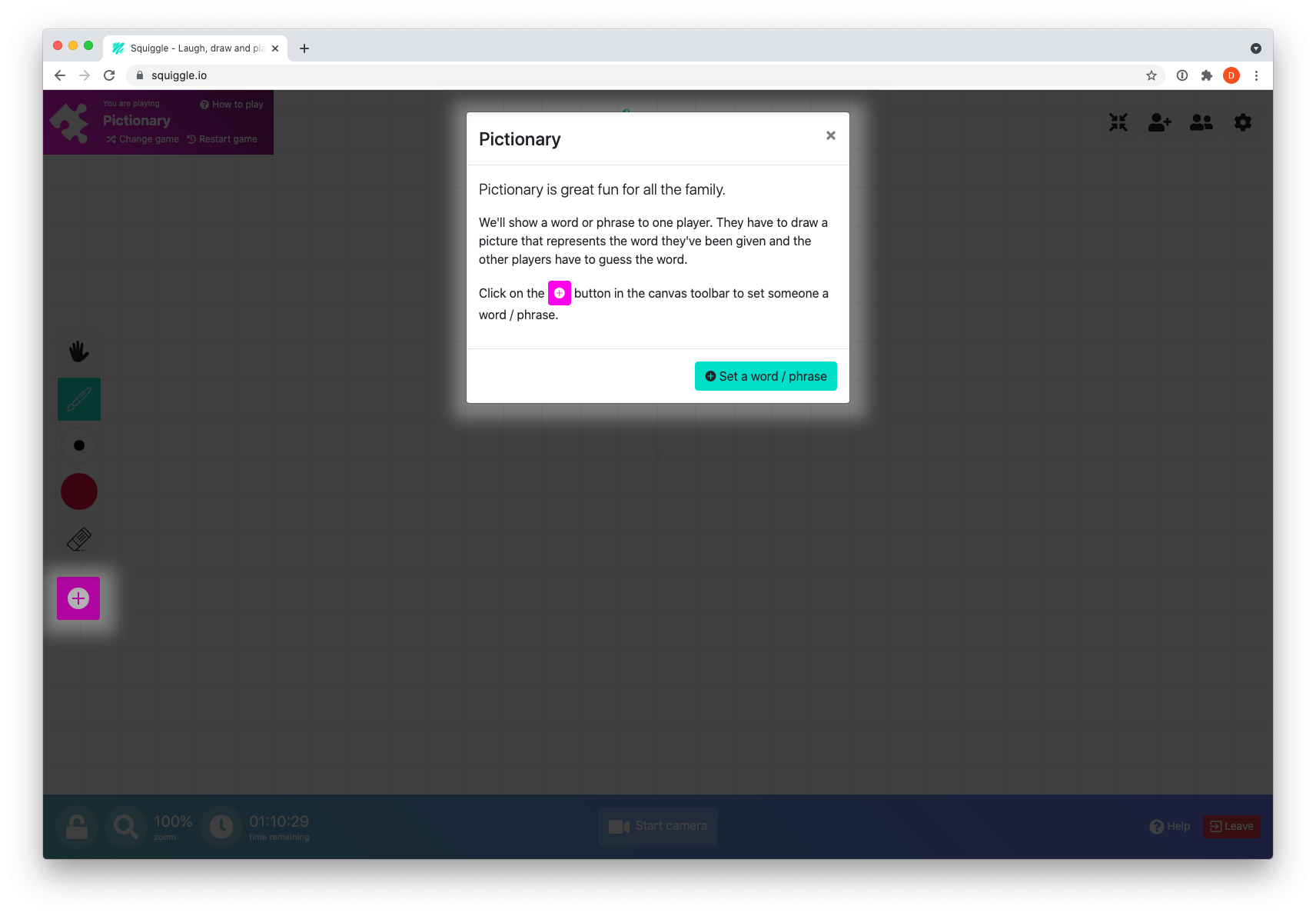
Use the pink + button to set a word / phrase challenge for a player.
You can choose the difficulty level, the timer duration (or no timer) and which player you want to set the challenge for.
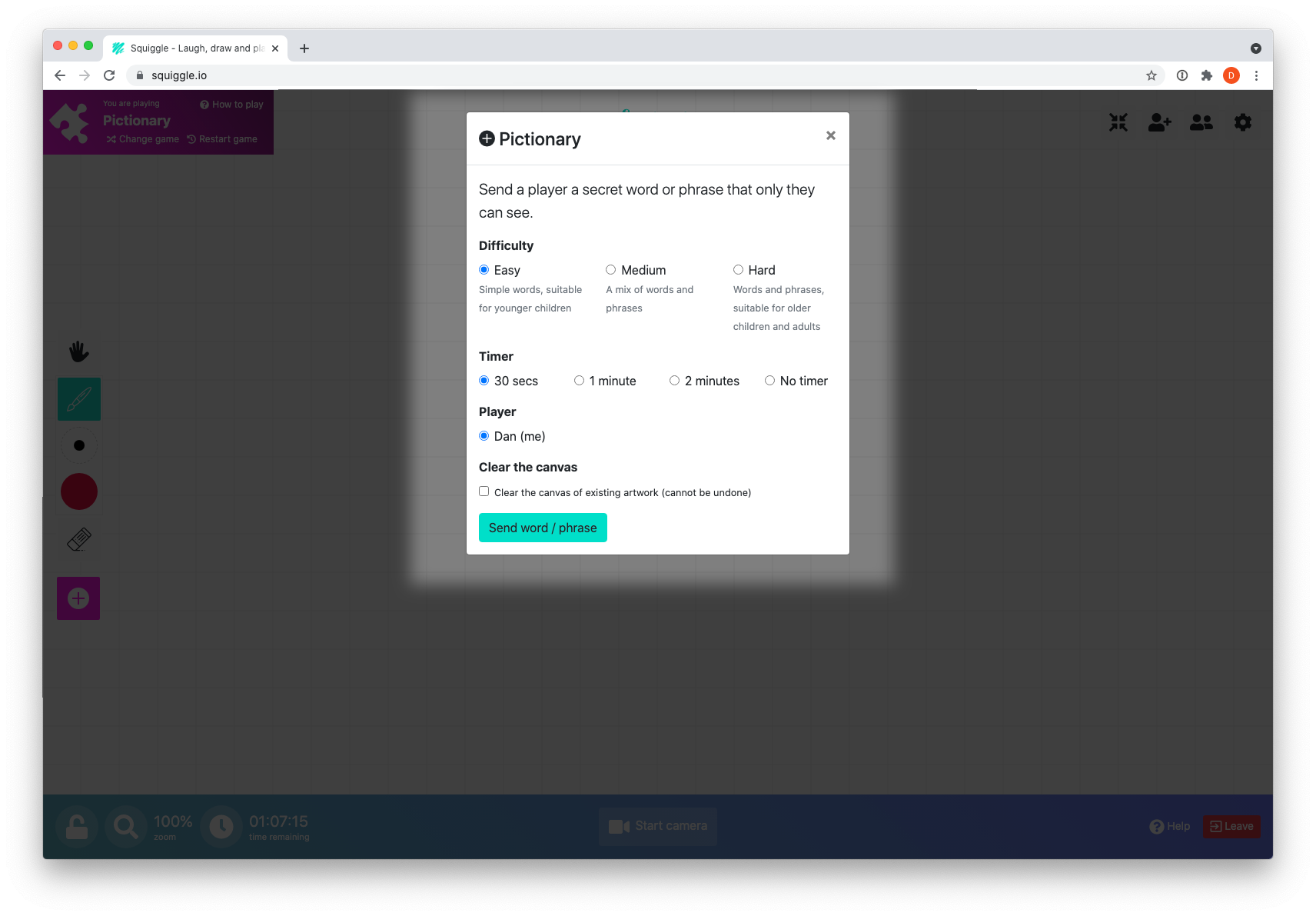
The player is then presented with the word they have to draw.
No other player can see the word!
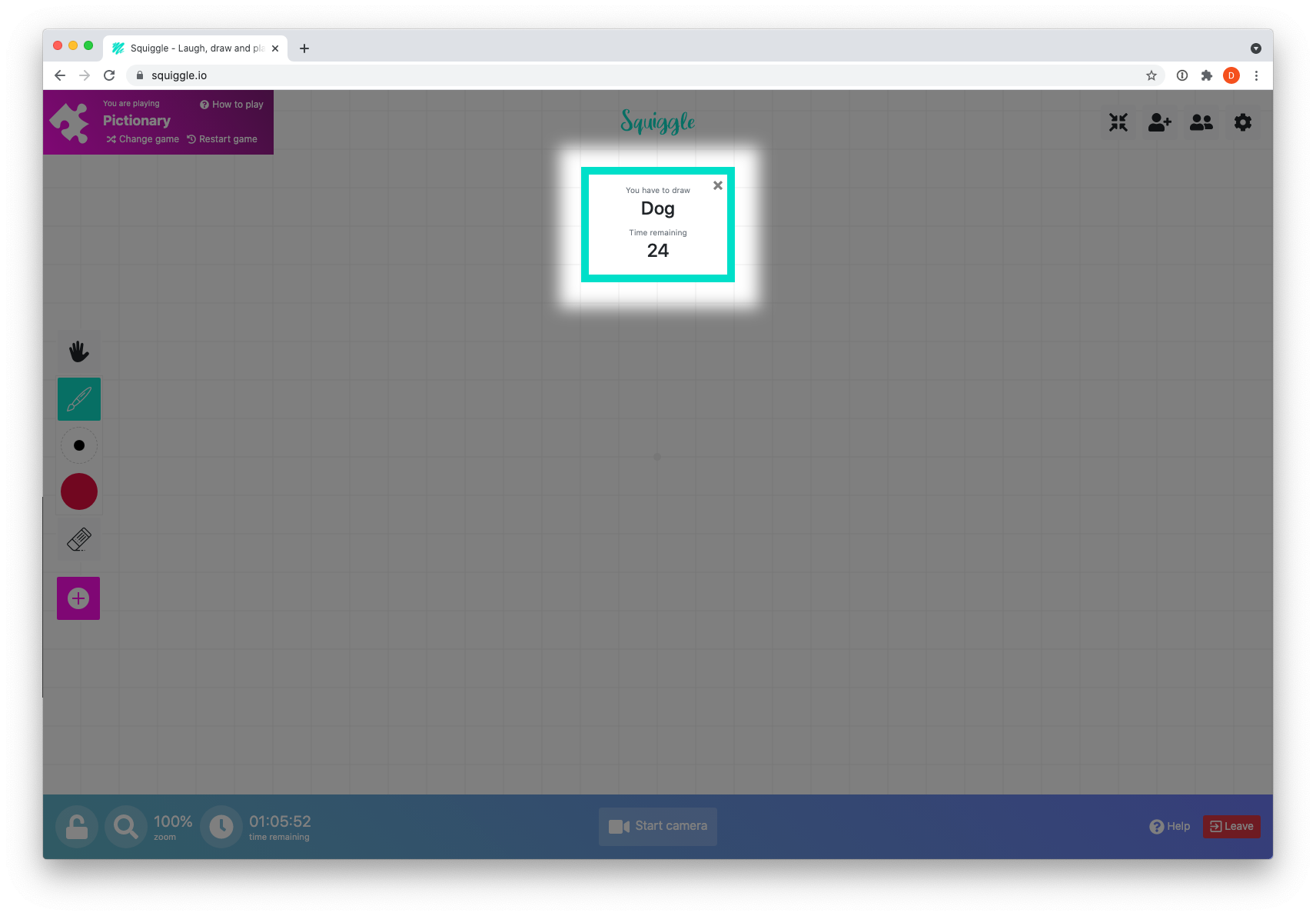
The other players then have to guess what word the player is drawing before the time is up!
Play then moves to the next player or the person who guessed correctly.
Use the pink + button to set a new challenge for a different player.
Premium only
Sign up now to start playing chess, draughts and pictionary with Squiggle.
Sign up now Billed monthly. Cancel any time.









